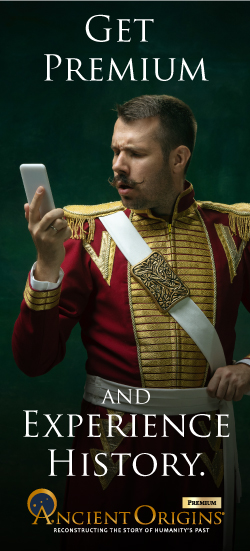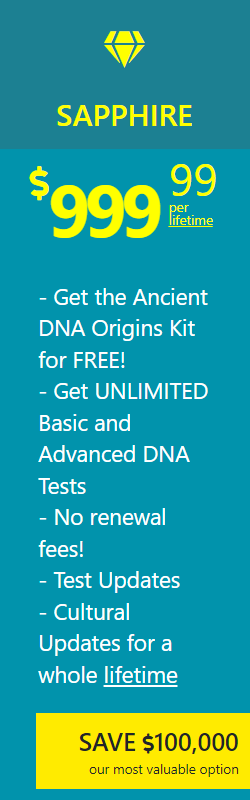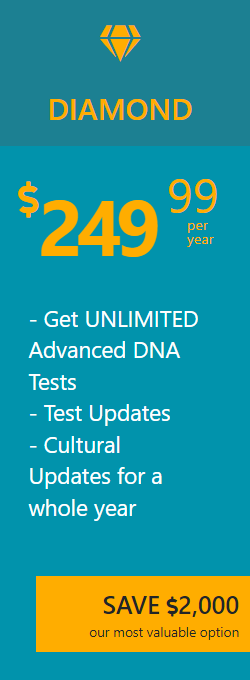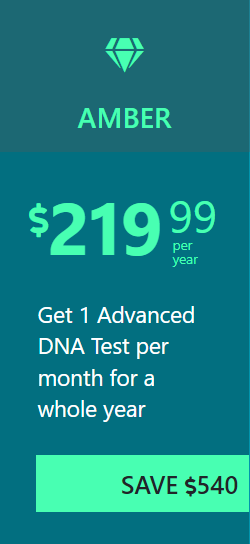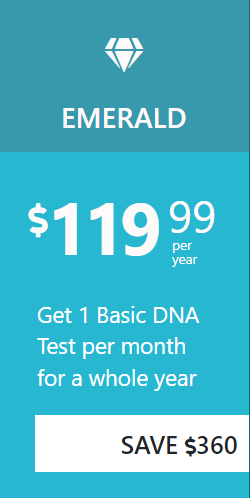1. Login to your FamilyTreeDNA account first, by signing in with your kit number.
2. On your dashboard, locate the Autosomal DNA Results & Tools widget.
3. On the Autosomal DNA Results & Tools widget, click the See More button, and select Data Download.
To access from your navigation bar: Sign in to your kit. On the navigation bar at the top of the page, go to Results & Tools > Autosomal DNA > Download Raw Data.
4. Download the files marked as: Build 37 Concatenated Raw data.
5. The compressed file will be downloaded to your computer in a GZ (zipped) format.
6. Upload your file here.
7. If the above process does not work, please contact FamilyTreeDNA support.